
What’s New in Microsoft Teams | June 2020
Microsoft announced what’s new in Microsoft Teams this week, here are my top picks.
What’s New:
Large gallery view
Being able to see all of your colleagues’ faces at the same time makes a big difference in engagement and connection. Coming to preview this month with general availability coming soon, large gallery view expands the Teams grid view to 7×7, which will accommodate up to 49 participants at once on a single screen.
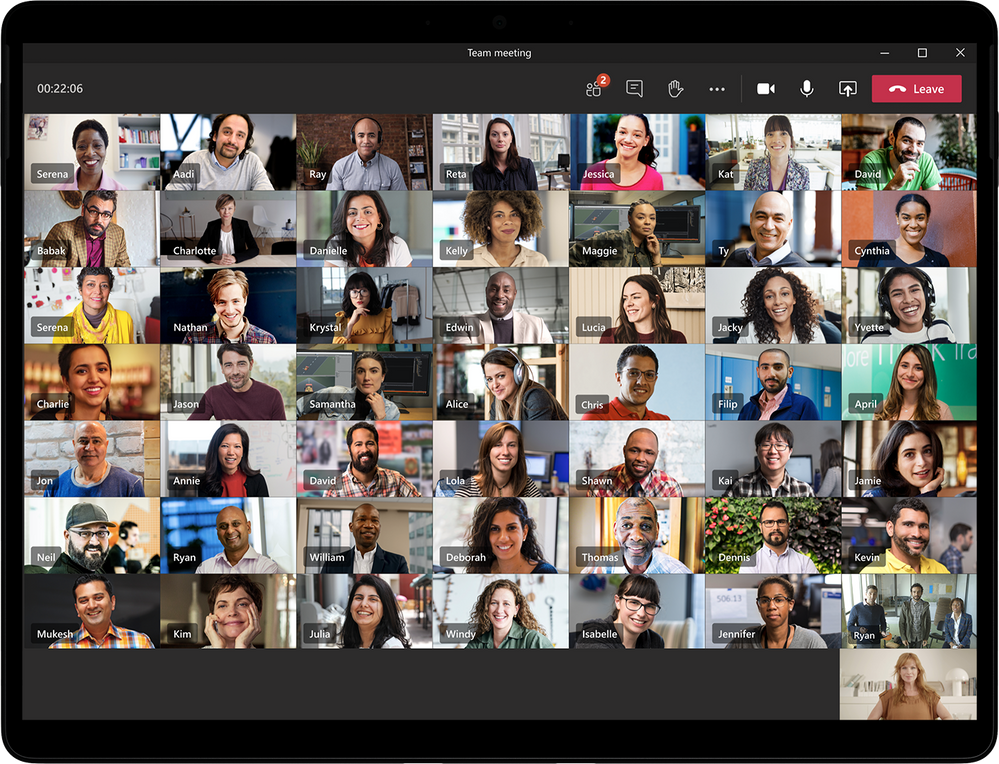
Virtual Breakout Rooms
Announced earlier this month, Breakout Rooms allow meeting organizers to split their Teams meeting participants into small groups to assist ideation, brainstorming, learning, and discussions. Teams facilitates this by assigning participants into a requested number of rooms—whether automatically directing people or prompting them to join. Organizers can jump in between meetings on their own—or when requested by a participant—, provide announcements to the individual rooms, and recall everyone back to the meeting at any time. Any collaboration and coauthoring done during the breakout can be shared back to the larger meeting once everyone is back together. Breakout Rooms will be delivered later this calendar year.
Multi-Window for Meetings & Calling
Multi-window experiences are coming to Teams meetings and calling. You will have the ability to pop out meetings and calling into separate windows to help them optimize their workflow. These experiences can be turned on directly within Teams for PC and Mac clients.

Teams meeting attendee limit increases to 300 participants
To help meet rapidly changing communication and meeting needs, we are increasing the maximum number of participants allowed in a Teams meeting to 300. This is generally available today.