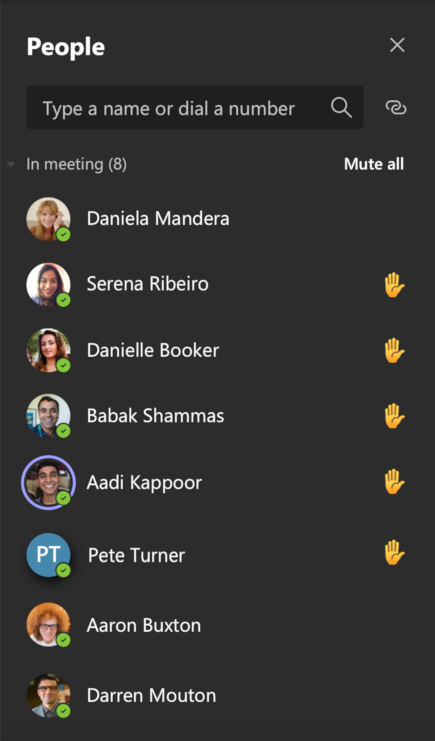Microsoft Teams Raise Hand
Over the past few weeks Microsoft have released the ability to raise your hand during Microsoft Teams meetings. This was a much-anticipated feature that I am sure many will take advantage of.
The raise hand feature allows you to notify the host and other attendees that you have something you want to say, whether that is something to add to what is being discussed or maybe a question. When the raise hand button is pressed, the person who is currently presenting will have a visual notification of a raised hand. It takes away that awkward scenario, that I am sure we have all faced where people start over talking each other during a virtual meeting.
The raise hand feature will become revolutionary within education as it will allow students to raise their hand during virtual lessons, very much how they can when in the classroom.
It can also be used during meetings as a way voting or trying to come to an agreement, if you ask the attendees to raise their hand when voting you are then able to count the hands that are raised.
One thing to remember, once you have raised your hand, then please lower it afterwards. We do not want to end up with sore arms from raising our hand for the whole meeting.
How to raise your hand
From the meeting toolbar select Raise your hand

Everyone in the meeting will see you have raised your hand.

If you have configured your meeting with presenters and attendees, then the meeting presenters will also receive a notification that your hand is raised, and they can lower your hand once you’ve had a chance to talk.
Select Show Participants to see a list of everyone in attendance. Anyone who’s raised their hand will have an icon next to their name. When multiple people raise their hands, they’ll be listed in the order in which they raised them.